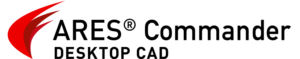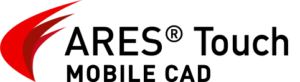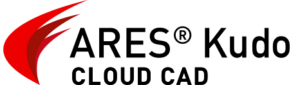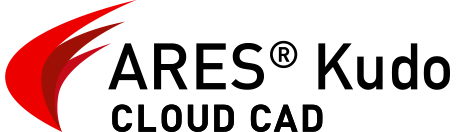
THE CLOUD’S MOST AGILE CAD SOLUTION FOR DWG DRAWINGS
With ARES Kudo your DWG drawings follow you on any device. Nothing to install, you just need an Internet browser to access, share and modify your CAD files online, anywhere, anytime.
Running inside all four major modern web browsers:
Top 5 use cases for ARES Kudo
Work in home office, users frequently travelling, managers following projects, teams working in different locations or countries, share access with external people in a secure way
Watch the video to understand the benefits
- Work from home or on the go directly in your Internet browser
- Secure remote access to your DWG files
- Synchronization of files across users & devices and enabling modern collaboration tools
Create And Modify DWG Drawings In The Cloud
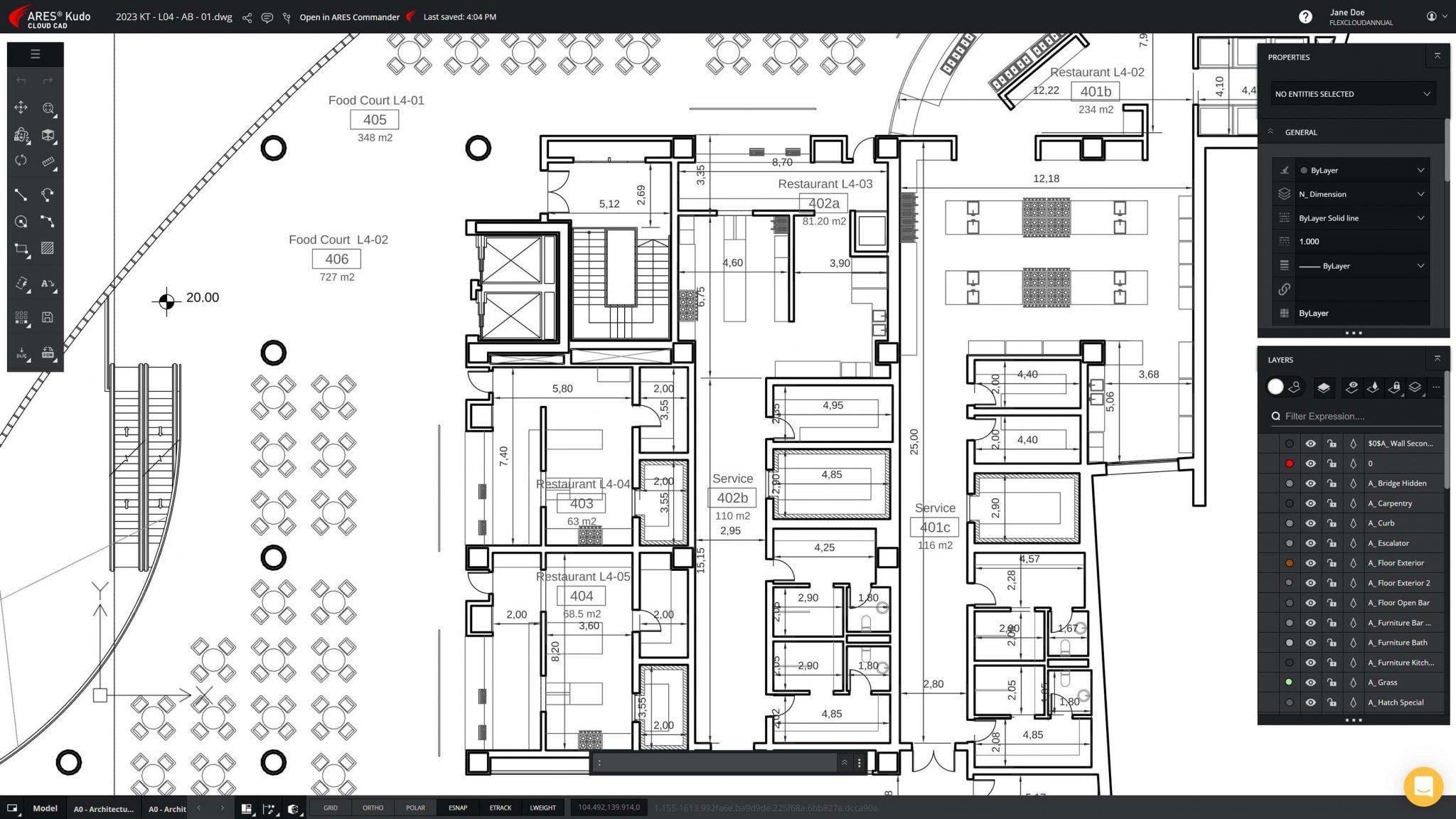
Bringing CAD functionality into your browser, ARES Kudo allows you to view/present/edit your work anywhere without the hassle of installs and upgrades.
ARES Kudo is included in the subscription of ARES Commander as part of the ARES Trinity of CAD software.
Alternatively, you can buy ARES Kudo without ARES Commander if you only want our Cloud version.
ARES Kudo is aiming at no compromises in features to create and modify DWG drawings in the cloud. Most of the 2D CAD features of ARES Commander are available in the editing features of ARES Kudo. ARES Kudo will offer a great solution for the users looking for an agile solution to create and modify technical drawings online, directly from their Internet browser.
Your Full-Featured Online DWG CAD Solution
Enable Free Viewing and Commenting With View-Only Links
Three Professional CAD Software Solutions

ARES CAD Software Quotation
ARES Commander 30 Days Free Trial Inquiry
For any inquiries, kindly email us at sales@ebs.net.my or call our office at +603 6201 3848