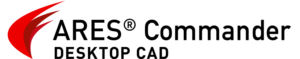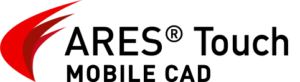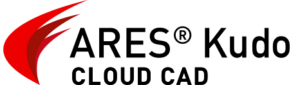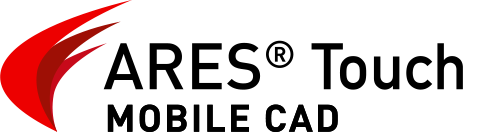
DISCOVER THE MOST ADVANCED MOBILE APP
FOR CAD IN DWG
ARES Touch is the most complete CAD solution ever seen for your mobile device. Create and modify your DWG drawings on tablets and smartphones with a complete set of 2d drafting and annotation commands at hand. Its a full-featured Mobile CAD App that fits into your pocket and the perfect companion to quickly review a drawing shared in the cloud or received by email while on the go.
Optimized for Touch Inputs

For Tablets & Smartphones

Sync files with the Cloud

Save work locally
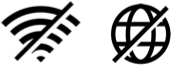
Top 5 use cases for ARES Touch
Technical surveys, on-site inspections & maintenance, coordinate execution of a project on the field, meet customers and discuss the project, facility management.
Watch the video to understand the benefits
- Collaboration features: Share feedback with design team using comments & markups with voice, pictures or stamps
- Field workers always work with latest version as drawing updates are synchronized in real-time
- View, annotate and modify DWG files on the go
- ARES Touch is included within all Trinity licenses or sold standalone on Google Play Store and Apple App Store.
Three Professional CAD Software Solutions

ARES CAD Software Quotation
ARES Commander 30 Days Free Trial Inquiry
30-day trial access to ARES Commander includes a trial for ARES Touch and ARES Kudo
For any inquiries, kindly email us at sales@ebs.net.my or call our office at +603 6201 3848
For any inquiries, kindly email us at sales@ebs.net.my or call our office at +603 6201 3848